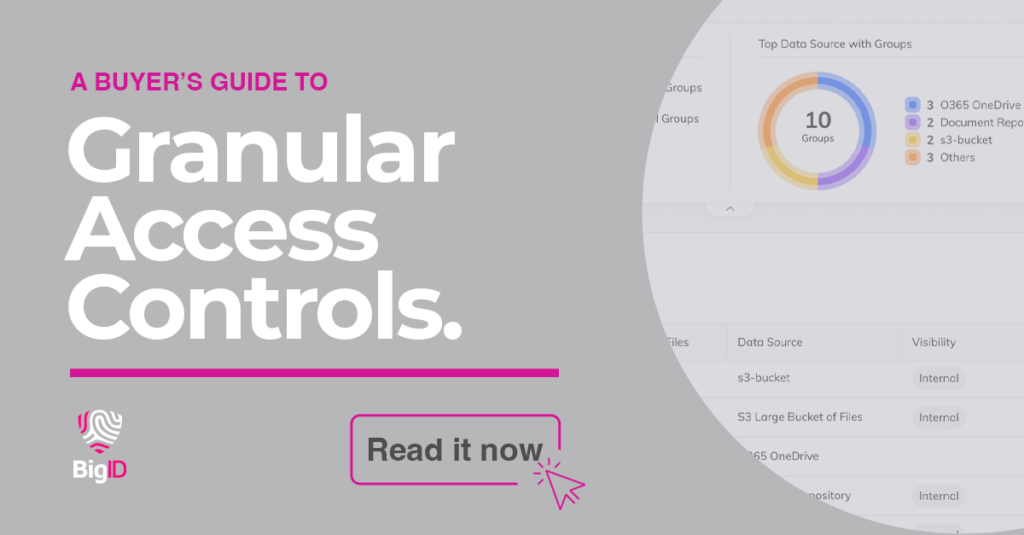In today’s security landscape, managing access to sensitive and regulated data is paramount. With the increasing complexity of data storage solutions and the critical need to prevent unauthorized access, having granular visibility and control over who can access your data is essential.
Data security solutions – from DSPM (Data Security Posture Management) to DSP (Data Security Platforms) to DLP (Data Loss Prevention) should provide granular access controls: read on for the differences between various solutions, and a checklist for evaluating critical capabilities.
Understanding Granular Access Control for AWS S3
Granular access control allows administrators to define precise access permissions for different users and groups at various levels. This is crucial for ensuring that sensitive data is only accessible to authorized individuals, thereby mitigating risks associated with data breaches and insider threats.
For AWS S3, for example, some solutions only look at bucket level policies for access control – while BigID dives deeper and covers both IAM level policies and file access control lists (ACLs). This means customers can easily see who has access to files, with more fine grained permissions visibility for S3.
Key Components of Access Control for AWS S3
- Bucket Level Policies: High-level access control policies applied to entire storage buckets.
- IAM Level Policies: Detailed access controls based on Identity and Access Management (IAM) roles.
- File Access Control Lists (ACLs): Permissions applied directly to individual files, specifying which users and groups can access specific data.
When evaluating access control solutions, it’s important to recognize that not all solutions are created equal. Some solutions primarily focus on bucket-level policies, treating publicly accessible buckets as misconfigurations. While this is important, it only scratches the surface of what’s needed for comprehensive access management.
Enhanced Visibility with BigID
BigID goes beyond basic bucket level policies to provide deeper visibility into permissions: not only for AWS S3, but across a broader set of data sources, including Microsoft OneDrive, SharePoint, Google, and more. With BigID, you can easily see permissions granted to users and groups, whether they have been granted directly or via a sharing link. That means detailed insights into file-level permissions across various file systems including OneDrive, SharePoint Online, AWS S3, Google Drive, Google Cloud Storage, Box, and SMB.
Access Revocation Capabilities
Visibility is one thing – but what then? It’s critical to be able to remediate risk and revoke overprivileged access: reducing risk, enabling zero trust, and more easily getting to a least privileged model. The ability to revoke access is essential to responding to security incidents, improving data security posture, and mitigating risk.
With BigID, customers can revoke access and manage permissions across the data landscape – including OneDrive, SharePoint, SMB, and Google Drive.
Importance of Granular Permissions Visibility
Granular permissions visibility is crucial for several reasons:
- Insider Risk Management: Understanding who has access to what data helps mitigate the risk of malicious or accidental data leaks from within the organization.
- Risk Reduction: Reducing the number of users with unnecessary access minimizes the potential attack surface.
- Control Over Sensitive Data: Ensuring that sensitive and regulated data is tightly controlled and only accessible by those who need it.
Checklist for Evaluating Access Control Solutions
When selecting an access control solution, consider the following features:
- Access Revocation Capabilities: are you able to revoke access to critical, sensitive, and regulated data across key data sources including:
- OneDrive
- SharePoint
- SMB
- Google Drive
- OneDrive
Effective access control is a cornerstone of data security. By selecting a solution that offers granular access control and visibility, you can better protect your sensitive data from unauthorized access and mitigate potential security risks. Try BigID in action today – and see the difference.