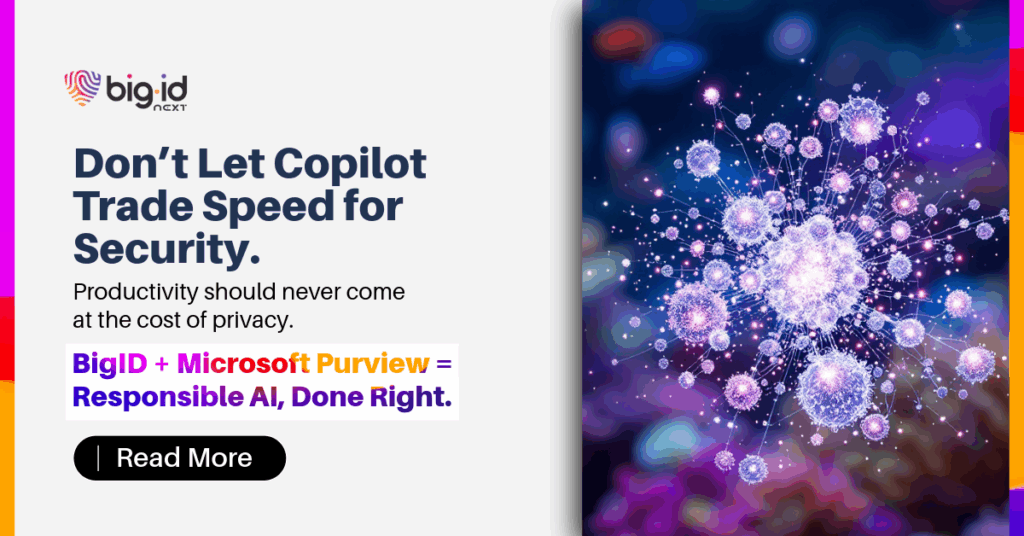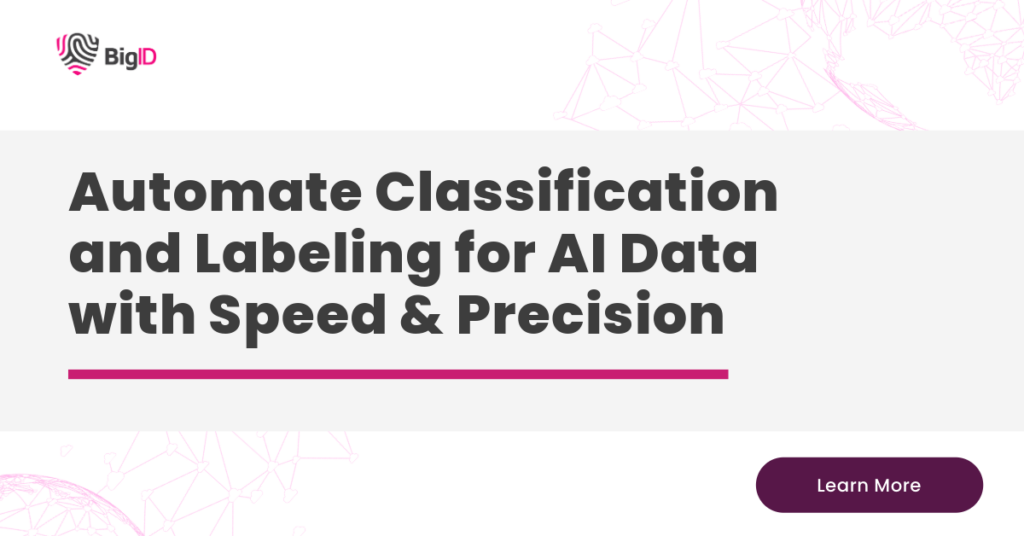AI assistants like Microsoft 365 Copilot are transforming productivity – but they also introduce new data leakage risks. Without proper safeguards, Copilot can inadvertently ingest and expose sensitive content from files, emails, or chats.
With BigID’s automated sensitivity labeling, combined with Microsoft Purview’s Copilot-aware DLP, you can stop that cold before exposure happens.
The Risk: Labels Don’t Travel, But Copilot Does
Microsoft Copilot is deeply integrated into Microsoft 365, pulling content from Word, Outlook, Excel, PowerPoint, OneNote, and more. It doesn’t just read what’s on the screen; it processes file metadata, searches across emails, and generates summaries from internal documents—all in seconds.
That speed and convenience come with risk:
- Unlabeled or poorly labeled files can leak sensitive information: If a document containing financials, legal contracts, customer data, or PII isn’t properly marked, Copilot can ingest and process it without any warning or restriction.
- Summaries and responses can expose classified content: Even if a user doesn’t open a sensitive file directly, Copilot can surface its contents in response to a general query.
- Legacy DLP controls fall short: Traditional DLP solutions weren’t designed for AI-powered content generation. They may scan emails or block downloads, but they don’t account for how Copilot interacts with internal data across files, chats, or dashboards.
Without sensitivity labeling and enforcement that Copilot can recognize and act on, sensitive content is left unguarded.
What’s missing?
Enterprise-grade classification that travels with the data, and DLP policies that understand AI.
The Fix: BigID + Purview for Unified Sensitivity Labeling
BigID closes the AI data protection gap by discovering, classifying, and labeling sensitive content across your entire data landscape—not just Microsoft 365. This includes content in:
- File shares and endpoints
- Cloud storage platforms like Google Drive, Box, or AWS S3
- Structured data sources like databases or SaaS apps
- Email archives and collaboration tools like Slack or Teams
Using advanced ML and NLP, BigID applies precise, context-aware sensitivity labels, such as:
- “Highly Confidential” for executive communications or unreleased financials
- “Legal Only” for contracts, IP, and privileged communications
- “Restricted HR” for employee files, health records, or performance reviews
These labels aren’t just metadata—they’re policy-enforceable tags. BigID syncs them directly into Microsoft Purview Information Protection (MIP), which enables you to write DLP rules that apply inside Copilot.
From there, Microsoft Purview DLP can:
- Detect Copilot interactions with labeled content
- Automatically block summarization, referencing, or reuse of sensitive data
- Trigger proactive alerts or policy tips to end users without blocking access entirely
Together, BigID and Purview give you end-to-end visibility and control: discover, label, sync, and enforce—all before Copilot has a chance to process the wrong data.
Configure Copilot-Aware DLP in Purview
Here’s how to connect the dots from BigID to Copilot protection:
1. Sync Labels
Ensure BigID-generated sensitivity labels are pushed to Microsoft Purview MIP.
2. Create Custom DLP Policy
In the Microsoft Purview Compliance Portal:
→ Data Loss Prevention → Policies → Create a custom policy
3. Scope the Policy
Under Locations, select:
→ AI Services → Microsoft Copilot for Microsoft 365
4. Define Conditions
If content contains label = “Highly Confidential”
- Action = Block Copilot summarization or processing
- (Optional) Add a policy tip:
“This content is labeled ‘Highly Confidential’ and can’t be processed by Copilot.”
5. Test & Deploy
Roll out incrementally—start with high-risk content or departments.
Real-World Flow: When a User Engages Copilot
- A contract is scanned by BigID → labeled “Legal Only”
- Label syncs to Microsoft Purview → included in DLP policy
- A user opens the file in Word → invokes Copilot to summarize
- Copilot checks the sensitivity label → policy blocks action
- User sees a message—no summary, no sensitive data exposed
Why This Approach Is Unique
| Strength | BigID + Microsoft Advantage |
| Label accuracy | BigID’s ML-driven classification improves labeling precision—less overblocking, fewer misses |
| Label reach | Apply labels across cloud, SaaS, email, and endpoints—not just Microsoft apps |
| AI-aware enforcement | Purview DLP now understands AI-specific interactions like Copilot usage |
| Operational scale | Label sync and policies scale with governance maturity and enterprise complexity |
Continuous Governance: Keep Labels Accurate & Coverage Up to Date
- Run BigID scans regularly to classify new content
- Refine models and taxonomies to reduce false positives
- Audit policy performance and Copilot interaction logs to adjust rules over time
Conclusion
Copilot drives productivity, but it doesn’t know what’s sensitive. Without the right controls, it can expose confidential data without warning.
BigID fills that gap with automated, enterprise-grade sensitivity labeling. When combined with Microsoft Purview’s AI-aware DLP, you get proactive protection that keeps sensitive content out of Copilot interactions – without slowing your teams down.
The result: smarter AI, safer data, and stronger compliance.
Ready to build it right? Book a 1:1 with a BigID expert today and start securing Copilot today.